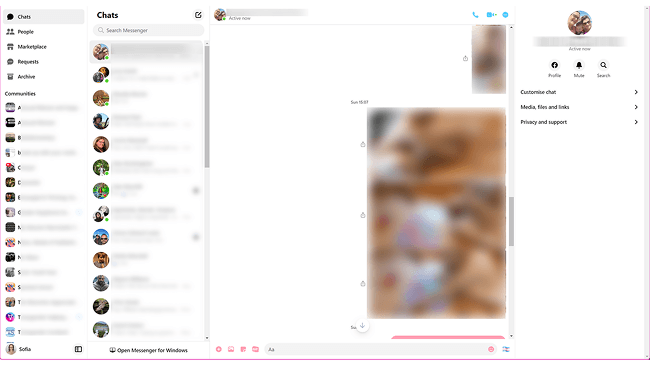Top Proxy Providers for Crypto Exploits + BitBrowser Configuration Guide
 2025.07.26 20:06
2025.07.26 20:06In the fast-moving world of cryptocurrency, anonymity is both a feature and a loophole. While blockchain transactions are public, the identities behind them are not—and that’s exactly what malicious actors exploit. Whether it's farming free token airdrops, manipulating trading bots, or bypassing geo-restrictions, proxies have become an essential tool for abuse in the crypto space.
A proxy acts as a middleman between a user and the internet, masking the user’s real IP address and replacing it with a fake one. This allows bad actors to appear as multiple users, operate from different countries, or flood platforms without getting detected or banned.
Who Uses Proxies for Crypto Abuse – and How They Do It with BitBrowser
Common Types of Abusive Activities in Crypto:
| Actor | Purpose | Proxy Role |
|---|---|---|
| Airdrop Farmers | Claim multiple airdrops | Rotate IPs, fake geolocation |
| Bot Operators | Front-run trades, MEV attacks | Speed + anonymity |
| Phishers | Launch scams, steal crypto | Rotate IPs, bypass bans |
| Mixing Services | Hide origin of funds | Anonymity for transactions |
| KYC Bypassers | Evade regional restrictions | Appear from “clean” IPs |
| Pump-and-Dumpers | Fake volume/activity | Control multiple exchange accounts |
Best Proxies for Crypto Abuse
These proxy types are preferred for speed, anonymity, and geo-flexibility:
1. Proxyma.io (Recommended)
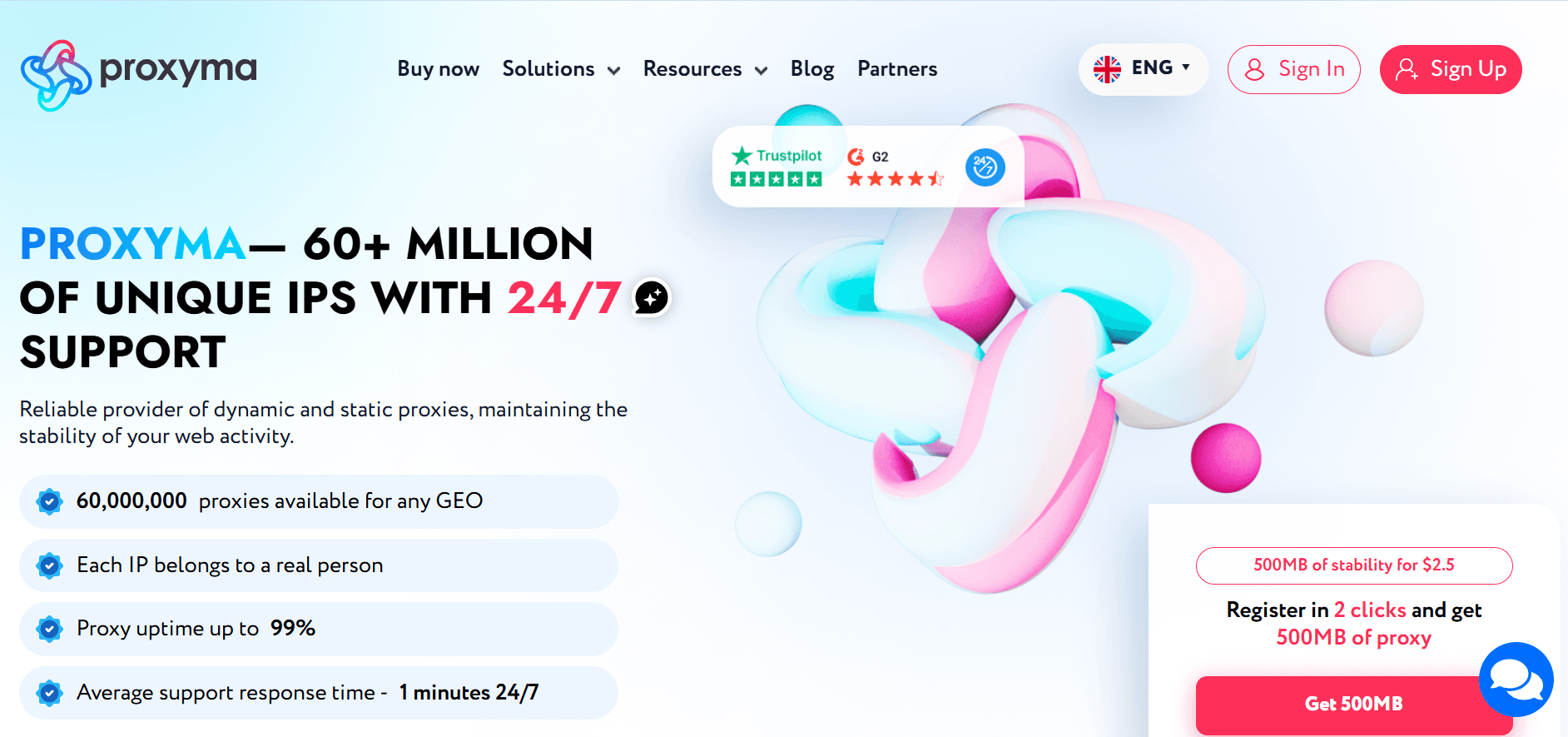
- ✅ Residential + ISP Proxies
- 60M+ IPs, fast rotation, geo-targeting
- High trust score, undetectable by anti-bot systems
- Ideal for airdrop farming, trading bots, account creation
2. Soax
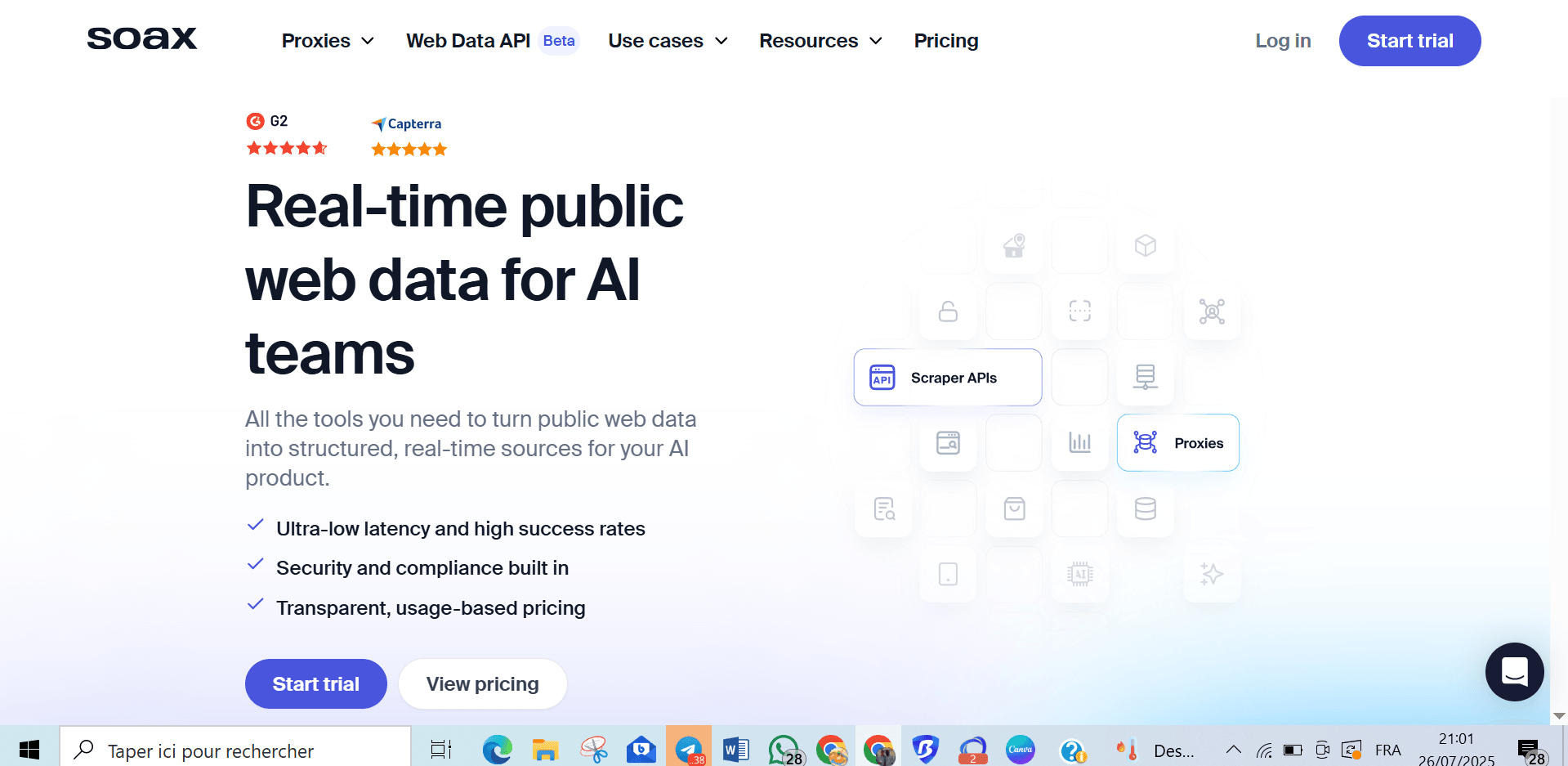
- Reliable mobile + residential proxies
- Good for avoiding bans
- Great for KYC-bypassers or mobile-auth flows
3.Decodo
- Big IP pool, good dashboards
- Works well for bulk botting or scraping price APIs
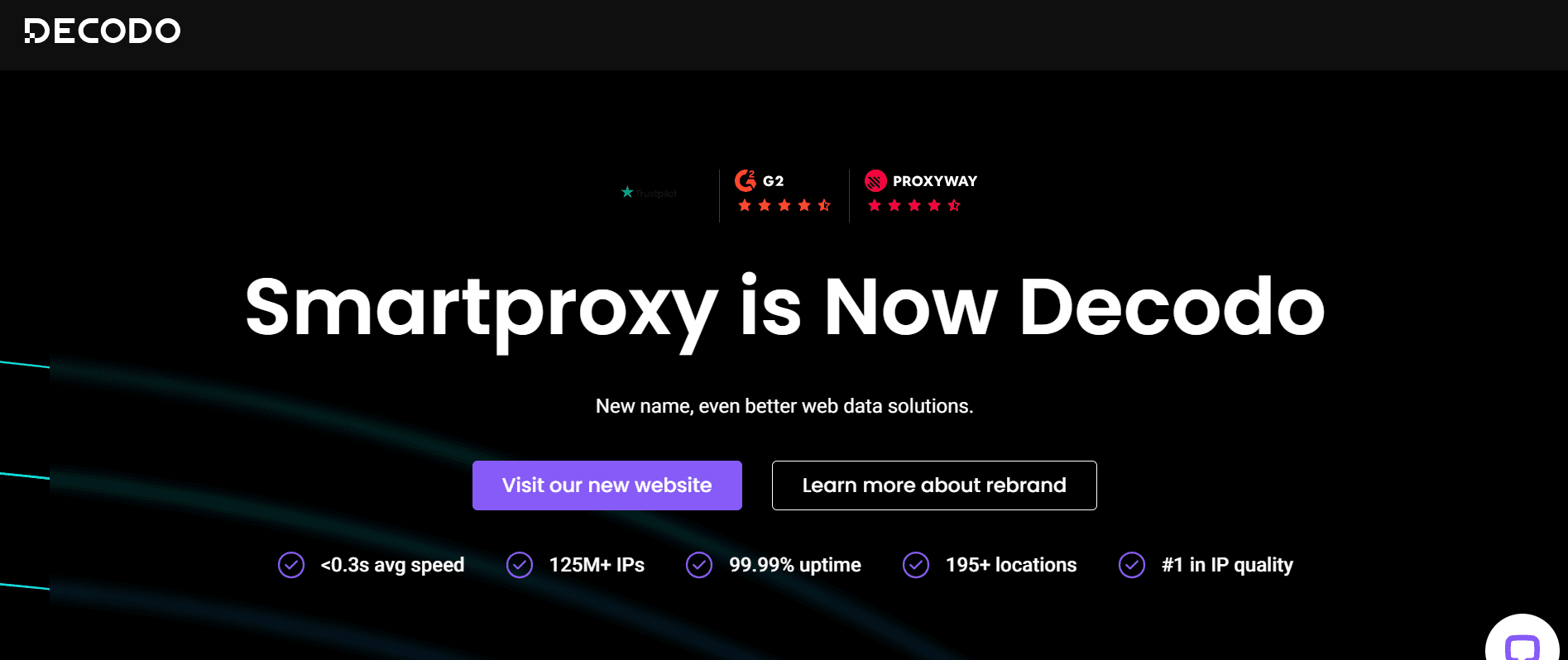
4. Oxylabs
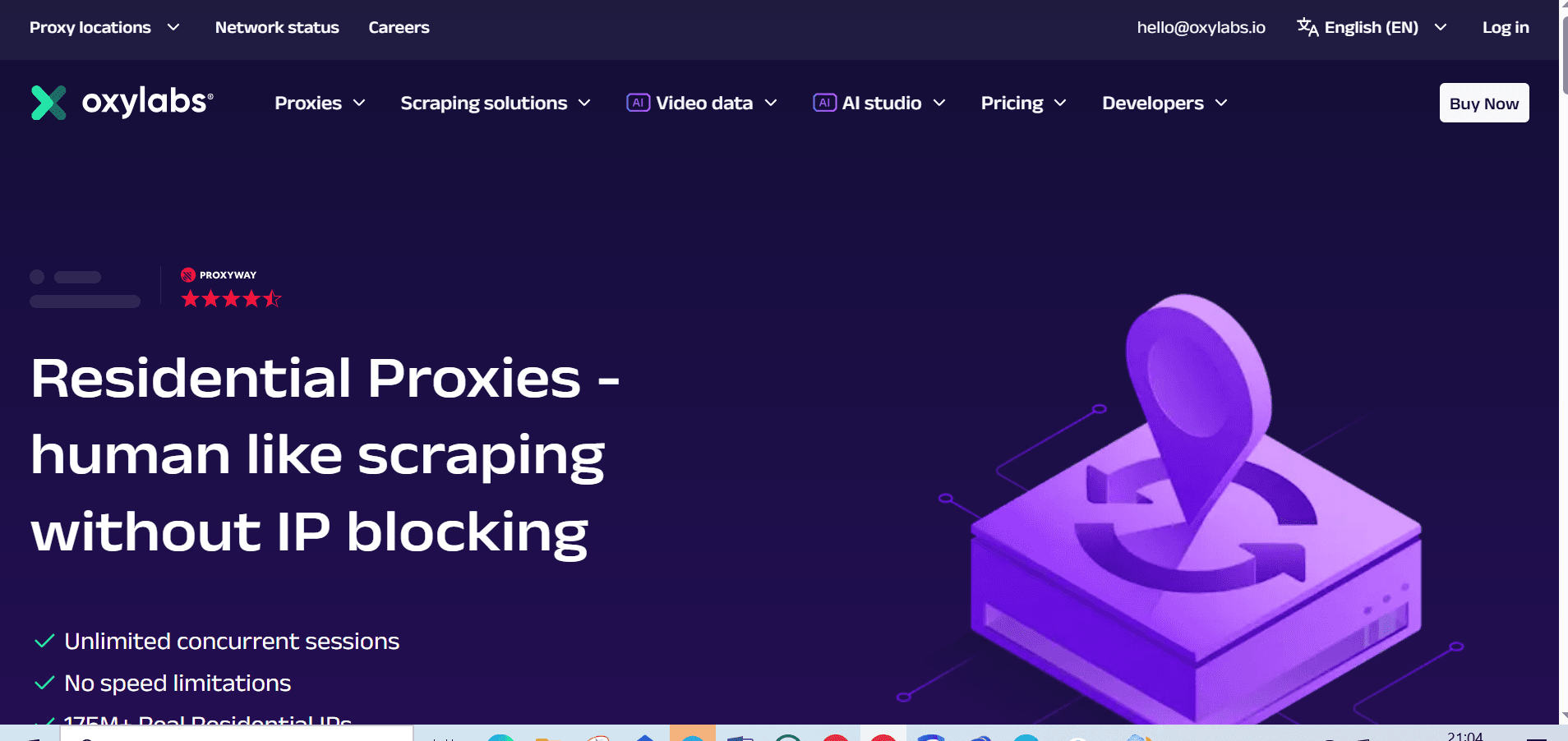
- More enterprise-level
- Good for blockchain analytics scraping
5. NetNut
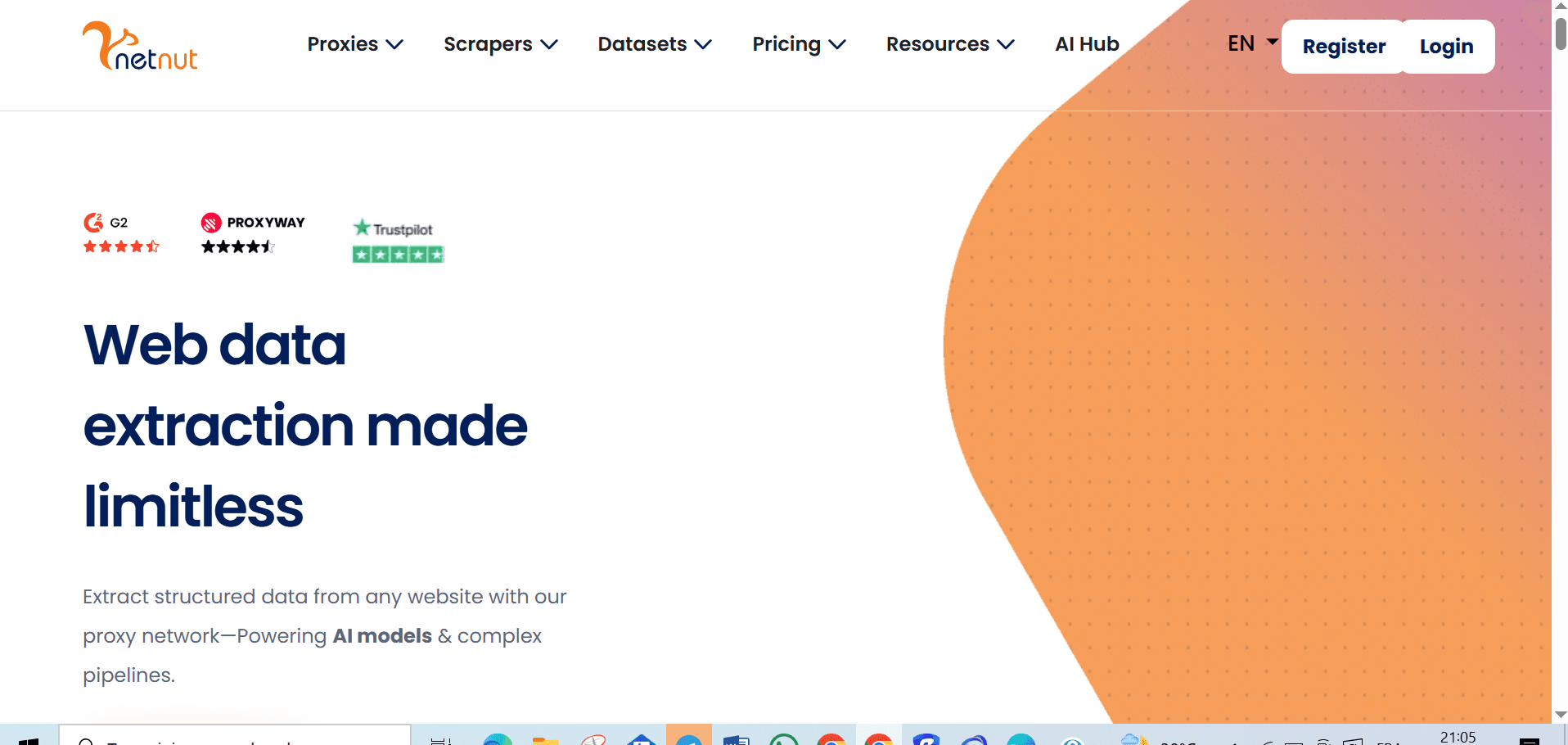
- Static residential proxies (great for account stability)
- Perfect for long-lived wallets or DeFi farming
BitBrowser Proxy Integration Guide
Step-by-Step: How to Add Proxies in BitBrowser
✅ 1. Log In to BitBrowser
Go to https://bitbrowser.net and open the app/dashboard.
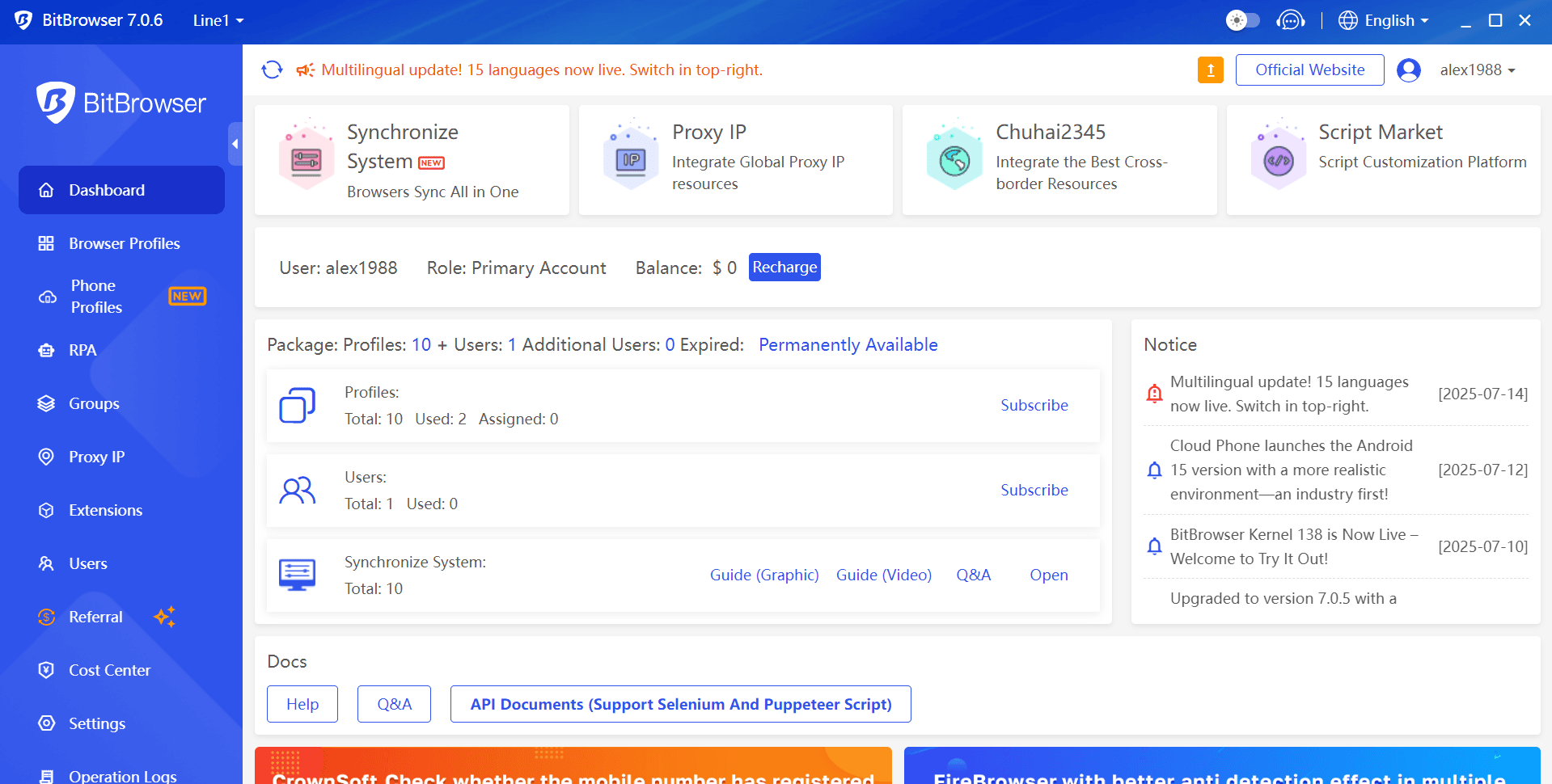
✅ 2. Create or Edit a Profile
- Click on “New Profile” or edit an existing one.
Choose a name, browser type, OS, and fingerprint settings.
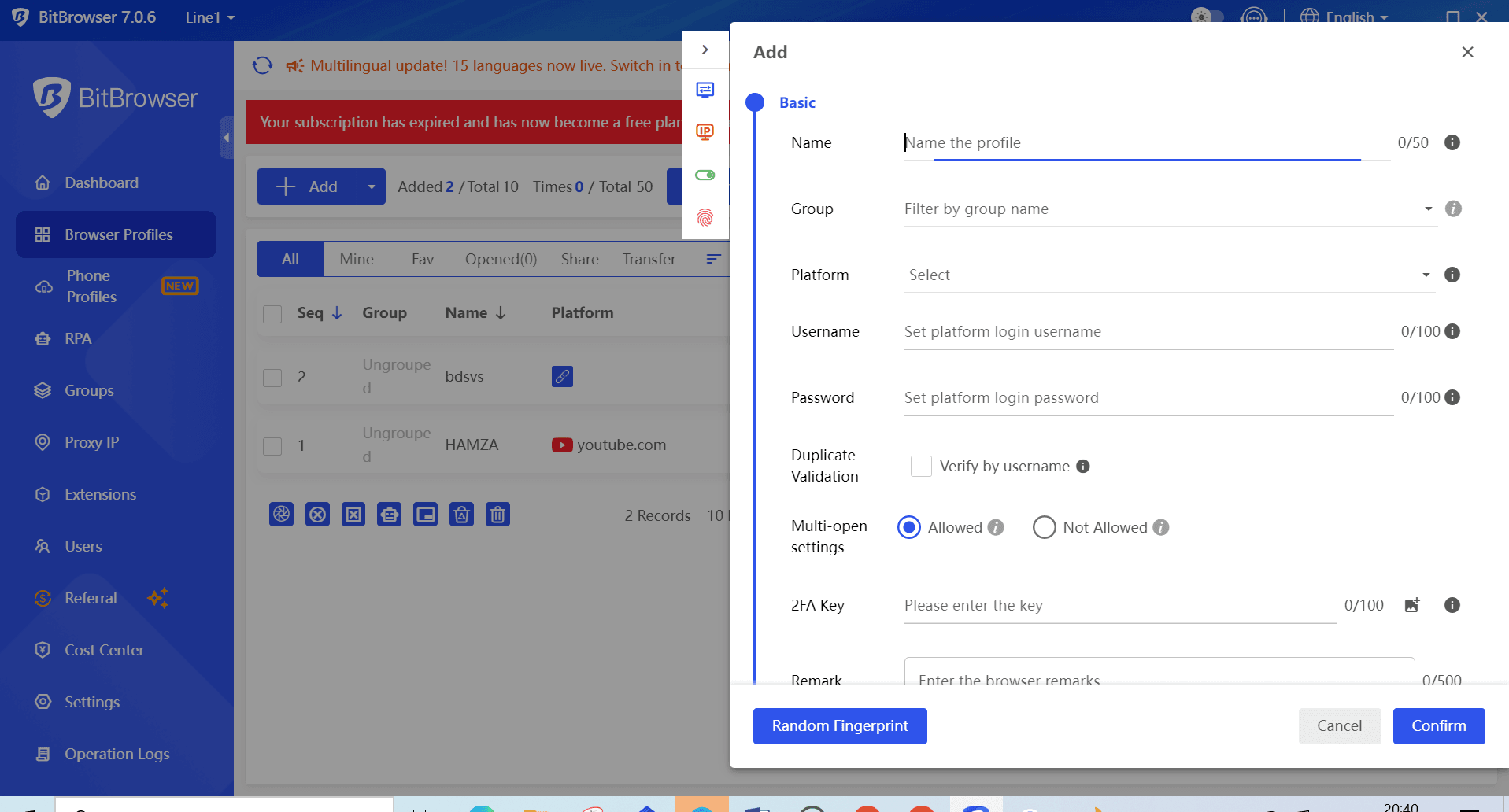
✅ 3. Set the Proxy Type
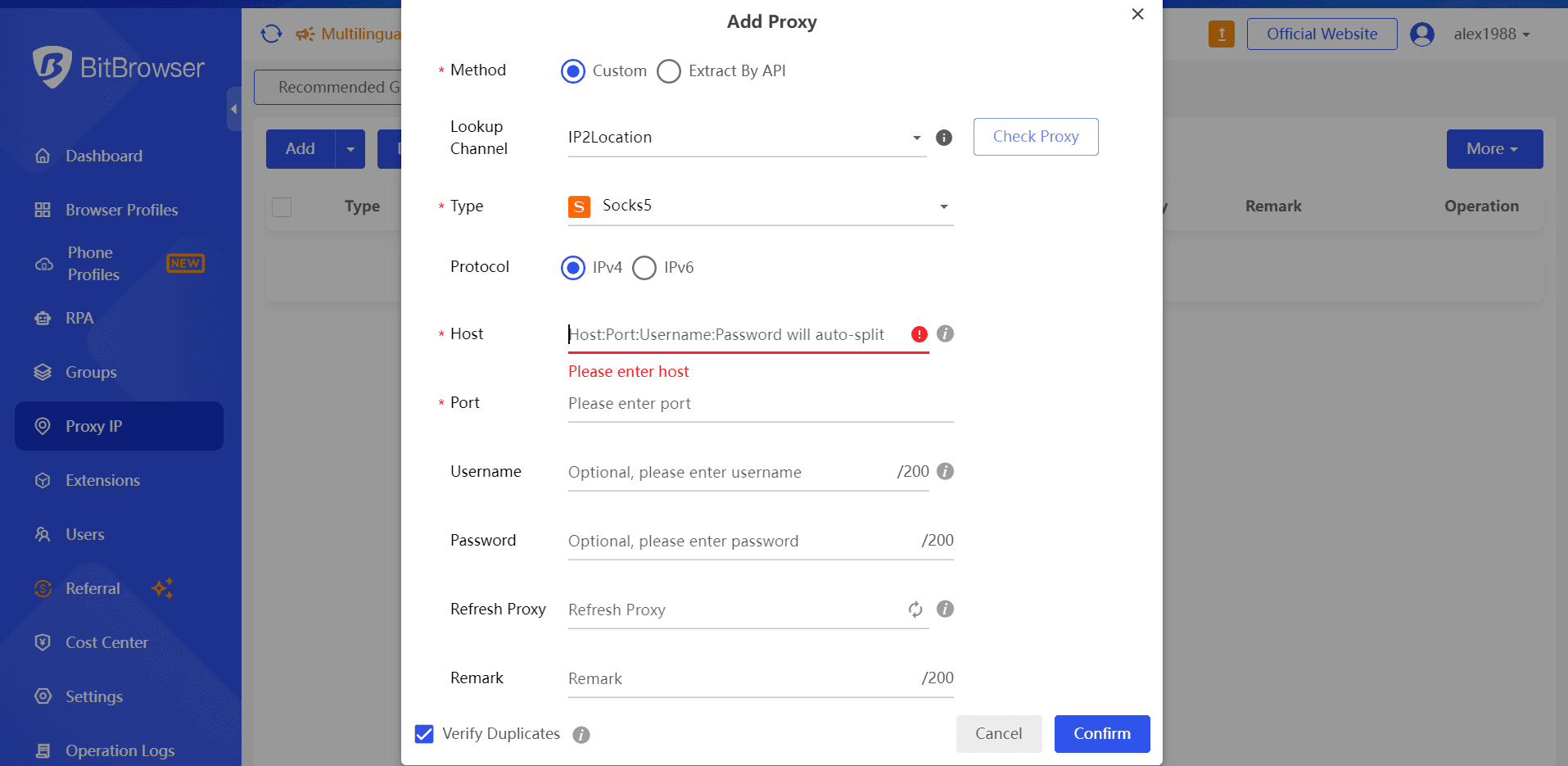
- Go to the Network or Proxy section in the profile.
- Choose the proxy type:
- HTTP(S)
- SOCKS5
- SSH
✅ 4. Enter Your Proxy Details
Format usually looks like:
username:password@proxyaddress:port
Example (Proxyma Residential):
user123:pass123@us-pr.proxyma.io:7000
BitBrowser will parse it automatically and test the connection.
✅ 5. Test and Save
- Click “Test Proxy”.
- If the IP shows the correct location and works—click Save.
Pro Tips for Crypto Use:
- ✅ Use 1 proxy per BitBrowser profile for maximum isolation.
- ✅ Combine with realistic fingerprints (canvas, timezone, language).
- ✅ Rotate proxies regularly if doing bulk airdrop farming or botting.
- ✅ Monitor IP bans – switch subnets if needed.
Legal & Ethical Note
Using proxies to bypass KYC, perform Sybil attacks, or defraud crypto projects is against the terms of most platforms and may be illegal. This information is for educational and cybersecurity awareness only.
 petro
petro